Available releases
| Release | Download | Release Date | Downloads | Notes |
| lxdream 0.9.1 | Jun 29 2009 | Release Notes | ||
| Source | lxdream-0.9.1.tar.gz [2497K] | 40566 | ||
| Debian i386 binary | lxdream_0.9.1_i386.deb [315K] | 27879 | ||
| Debian amd64 binary | lxdream_0.9.1_amd64.deb [341K] | 25017 | ||
| Mac OS X 10.4 i386 binary | lxdream-0.9.1-i386.dmg.zip [1885K] | 60574 | ||
| lxdream 0.9 | Oct 25 2008 | Release Notes | ||
| Source | lxdream-0.9.tar.gz [2421K] | 9807 | ||
| Debian i386 binary | lxdream_0.9_i386.deb [233K] | 7003 | ||
| Debian amd64 binary | lxdream_0.9_amd64.deb [269K] | 4487 | ||
| Mac OS X 10.4 i386 binary | lxdream-0.9-i386.dmg.zip [1811K] | 9982 | ||
| lxdream 0.8.4 | Jul 30 2008 | Release Notes | ||
| Source | lxdream-0.8.4.tar.gz [1467K] | 3640 | ||
| Debian i386 binary | lxdream_0.8.4_i386.deb [530K] | 3967 | ||
| Debian amd64 binary | lxdream_0.8.4_amd64.deb [564K] | 3157 | ||
| Mac OS X 10.4 i386 binary | lxdream-0.8.4-i386-2.dmg.zip [1918K] | 6112 | ||
| Mac OS X 10.4 i386 binary | lxdream-0.8.4-i386.dmg.zip [1600K] | 14381 | [Superceded] | |
| lxdream 0.8.3 | lxdream-0.8.3.tar.gz [1074K] | Jan 31 2008 | 8961 | Release Notes |
| lxdream 0.8.2 | lxdream-0.8.2.tar.gz [1051K] | Dec 20 2007 | 3193 | Release Notes |
| lxdream 0.8.1 | lxdream-0.8.1.tar.gz [998K] | Nov 8 2007 | 3568 | Release Notes |
| lxdream 0.8 | lxdream-0.8.tar.gz [968K] | Oct 31 2007 | 3143 | Release Notes |
| Milestone 3 | lxdream-m3.tar.gz [959K] | Sep 20 2007 | 2044 | Release Notes |
| Milestone 2 | lxdream-m2.tar.gz [819K] | Feb 11 2007 | 1712 | Release Notes |
| Milestone 1 | lxdream-m1.tar.gz [244K] | Jun 30 2006 | 2156 | Release Notes |
Mercurial Access
The brave and/or foolish can checkout the current development version from mercurial with (eg)
hg clone http://www.lxdream.org/hg/lxdream. To later update your working copy to the latest version, the usual command is
hg pull -uv
Configuration
The configuration is loaded from the .lxdreamrc file in your home directory (if present), otherwise it is also checked for in the sysconf path and the current directory (as lxdreamrc). The file is used to supply file paths and controller configuration.
If you have a copy of the dreamcast BIOS, by default lxdream looks for it under bios/dcboot.rom. Similarly, it expects to find your flash partition under bios/dcflash.rom. Both are optional for demos, but some will probably need them. Also, lxdream is able to boot directly from the BIOS if it is provided.
Running
From the base directory, run src/lxdream. Alternatively to run a demo from the command line, run src/lxdream <demo-filename>, where <demo-filename> is an SH4 ELF binary (unscrambled).
If you have an IP.BIN bootstrap file and put it in the bios/ directory, lxdream will execute the bootstrap first before jumping to the demo. (Note that some demos will need the bootstrap to setup the environment correctly).
Other command line options
| -A <audio-driver> | Select an audio driver. Current options are esd or null |
| -V <video-driver> | Select a video driver. Current options are gtk or null |
| -a | AICA-only - starts lxdream with only the SPU chip and nothing else. Useful for running test ARM programs |
| -c <config-file> | Specifies the location of the configuration file |
| -d <disc-image-file> | Specifies a disc (CDI or NRG) to mount at startup |
| -H | Run in headless mode (ie with no gui or video driver) |
| -p | Start playing immediately (by default lxdream waits for the run button to be clicked) |
| -x | Disable the SH4 translator (run in emulation-only mode) |
| -D | Display the debugger window on startup |
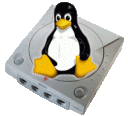 lxdream 0.9.1
lxdream 0.9.1