|
It is currently Tue Jan 07, 2025 2:40 am
|
View unanswered posts | View active topics
  |
Page 1 of 1
|
[ 6 posts ] |
|
| Author |
Message |
|
lucabrazi
|
Post subject: Controller Configuration  Posted: Posted: Thu Sep 18, 2008 8:55 am |
|
Joined: Thu Sep 18, 2008 8:50 am
Posts: 2
|
|
| Top |
|
 |
|
sky
|
Post subject:  Posted: Posted: Thu Sep 18, 2008 11:46 am |
|
Joined: Thu Sep 04, 2008 2:37 pm
Posts: 35
Location: France
|
|
Default controller settings are empty, you have to set them into the preferences pane.
_________________
| |
|
|
| Top |
|
 |
|
lucabrazi
|
Post subject:  Posted: Posted: Thu Sep 18, 2008 10:40 pm |
|
Joined: Thu Sep 18, 2008 8:50 am
Posts: 2
|
|
Thanks for replying. i've been trying to configure the controllers settings. but nothing is happening when i press the buttons on my gamepad. i'm using an xbox 360 control. any ideas??
|
|
| Top |
|
 |
|
sky
|
Post subject:  Posted: Posted: Fri Sep 19, 2008 6:52 am |
|
Joined: Thu Sep 04, 2008 2:37 pm
Posts: 35
Location: France
|
|
| Top |
|
 |
|
nkeynes
|
Post subject:  Posted: Posted: Fri Sep 19, 2008 10:53 am |
|
 |
| Admin |
Joined: Mon Jun 26, 2006 9:47 pm
Posts: 293
|
|
| Top |
|
 |
|
Quill
|
Post subject:  Posted: Posted: Fri Sep 18, 2009 11:46 pm |
|
Joined: Fri Sep 18, 2009 11:43 pm
Posts: 1
|
|
I'm having the same problem- even when using the keyboard, no buttons are being detected. Has this been fixed/is there a way I can fix it?
Thanks!
Edit:It's working, it's just running very, very slowly. I'm playing Marvel vs. Capcom 2, which as I understand it, can be a somewhat unwieldy game.
|
|
| Top |
|
 |
  |
Page 1 of 1
|
[ 6 posts ] |
|
Who is online |
Users browsing this forum: No registered users and 0 guests |
|
You cannot post new topics in this forum
You cannot reply to topics in this forum
You cannot edit your posts in this forum
You cannot delete your posts in this forum
You cannot post attachments in this forum
|





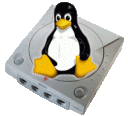 lxdream 0.9.1
lxdream 0.9.1